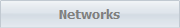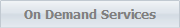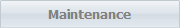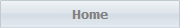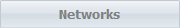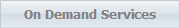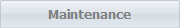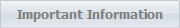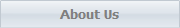Tek-Sys Computer Systems / Networking LLC Victoria, TX 77901
Links
These are links to software, some free and some commercial, that we have used. We hope that they will be of use to you.
Free Antivirus for Home Use:
Avast is a very high quality free antivirus. It offers very good antivirus protection and numerous features. A paid version with additional features is available. We use Avast on our own personal computers. Click on the Avast logo to go to their website.
Hard Drive Imaging Software:
Active@ Disk Image is an outstanding hard drive imaging software. You can make a complete backup image of your hard drive including the operating system, all installed applications, and all data. In the event of a hard drive failure or a virus or malware attack that can't be recovered you can use this image to restore your system to exactly like it was when the image was created. Active@ Disk Image is very affordable and easy to use. The personal use license costs only $39.00 CAD and can be installed on three computers. The professional corporate version that we use is only $99.00 CAD per computer or server and replaces server backup imaging software from other vendors costing nearly $2000. Click to go to their website.
File Backup Software:
Second Copy is an inexpensive but powerful file backup application. We use Second Copy extensively as the backup application for our clients files as well as the backup application on our own computers. The cost is only $29.95 per computer. Click the the logo to access the Second Copy website.
Free pdf Printer:
What a crazy name. Bullzip pdf Printer is a freeware program that lets you create pdf files from anything that can be printed. It installs as a pdf printer on your computer. It works well and is free. You can't beat a combination like that. Click on the logo to access the Bullzip website.
Free Media Player:
VLC Media Player is a free media player for Windows computers. It plays most all media files as well as DVDs. This works much better than Windows Media Player and is especially usefull now that Microsoft has removed DVD playback from Windows. Click on the logo to reach VideoLAN's website.
Free Password Manager:
This is an "oldie but goodie". This is an old password manager program that still works quite well on all versions of Windows including Windows 10. It lets you keep all your user names, passwords, challenge question answers, and notes for all internet sites and software that you use conveniently on your computer. The software can automatically generate passwords based on rules set by the site. You can password protect your password file so you only have to remember one password. Copy and paste your user name and password into the fields on any web site you visit. Don't keep your passwords written down where someone can find them. Once you use this program, you'll wonder how you ever managed without it. There are other newer password manager programs available, but this one is simple to use and it works. We use this program ourselves. Click on the keys to go to a download site.
Free Photo Editing Software:
IrfanView is a free, fast and compact image viewer/converter. It is trying to be simple for beginners and powerful for professionals. It supports file formats and features. Features include: multi-language support, Thumbnail option, Painting, slideshow, toolbar skins, fast directory browsing, batch conversion/editing, multipage editing, file search, change color depth, scanning, cut/crop, IPTC edit, capturing, lossless JPG operations, effects, and more. Click on the IrfanView logo to access their site.
A Word of Caution
These links were all clean at the time they were posted to this website. Be careful when downloading freeware programs on the internet. Many are bundled with unwanted applications and toolbars which will be installed on your computer if you are not careful. Most of the time, if you watch what you are doing and do a custom install and reject each bundled application, you will be fine. Whenever we want to try a new piece of downloadable software we use an expendable computer which can be restored from a backup image if all does not go well. Consider yourself warned.